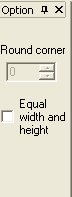
You can use the Elliptical Selection tool to select an elliptical area of an image. After selecting an area, you can copy,cut,delete,crop and paste it.
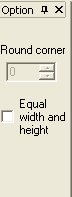 |
|
Round corner |
This option has no effect in ellipse selection. |
|
Equal width and height |
Make the width of the selection ellipse equal to its height. |
On the Drawing toolbar, click the Elliptical Selection button.
Drag the mouse pointer across the image to draw a marquee(see Example 2).
To add to the selected area, hold the Shift key and drag the mouse pointer across the image (see Example 3).
To remove a portion from the selected area, press the Ctrl key and drag the mouse pointer across the image (see Example 4).
|
|
|
|
|
|
(1) |
(2) |
(3) |
(4) |